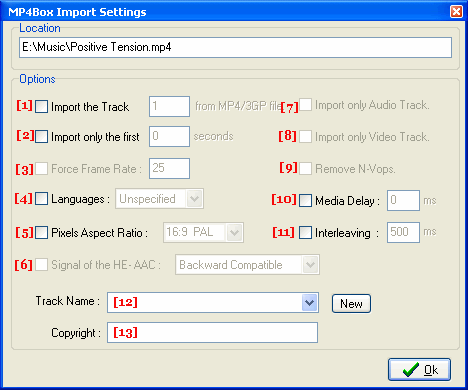|
This concerns principally additional settings for importation.
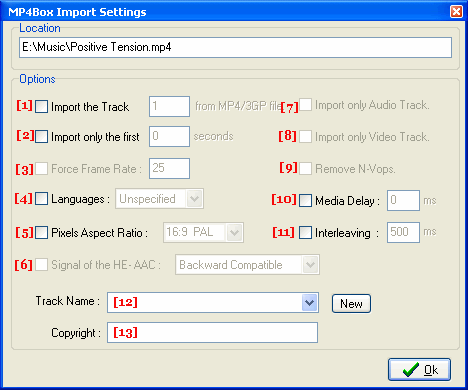
As you see, some options are enabled whereas some others are disabled.
All depends of course of your input file type.
[1] : this is enabled only for
mp4/3gp files. Allows to keep only the track specified by his id during
importation. You must have the right id to use this correctly otherwise
don't use it.
[2] : to import only the first x
seconds of your input file.
[3] : this change the Frame Rate
of your Audio or Video file. By default, mp4box uses 25 fps.
Note that if you want to modify Frame Rate of mp4 or 3gp files, you
must first extract each tracks as raw format then recreate a new file
with the appropriate Frame Rate.
[4] : to add a language for your
track.
[5] : here you can modify the PAR
ratio of your video file. You have the choice between 4 presets (16:9
PAL, 16:9 NTSC, 4:3 PAL, 4:3 NTSC). The last item of the drop down list
allows you to set your own ratio.
[6] : option enable only for aac
files. You must specify the compatibility for mp4box. Whether
your audio stream is HE then choose backward compatible otherwise
select backward non compatible.
[7] : whether your file has multitracks,
by checking this mp4box will keep only the Audio track.
[8] : same idea but here we keep
only the video track.
[9] : option enable only for AVI
files. Allows you to remove some n-vops.
[10] : to specify a delay (positive
or negative) in milliseconds.
[11] : to avoid desync issues. Not
mandatory...
[12] : to have a name for our track.
You have the possibility to write this name in the list. To save this
trackname or to reuse it later, then you can click on "New"
button. Your string adds in the drop down list.
[13] : to add a copyright flag in
your track.
Notice that by moving the mouse on Location box on the top on the window,
you can grab some infos concerning your track.
|